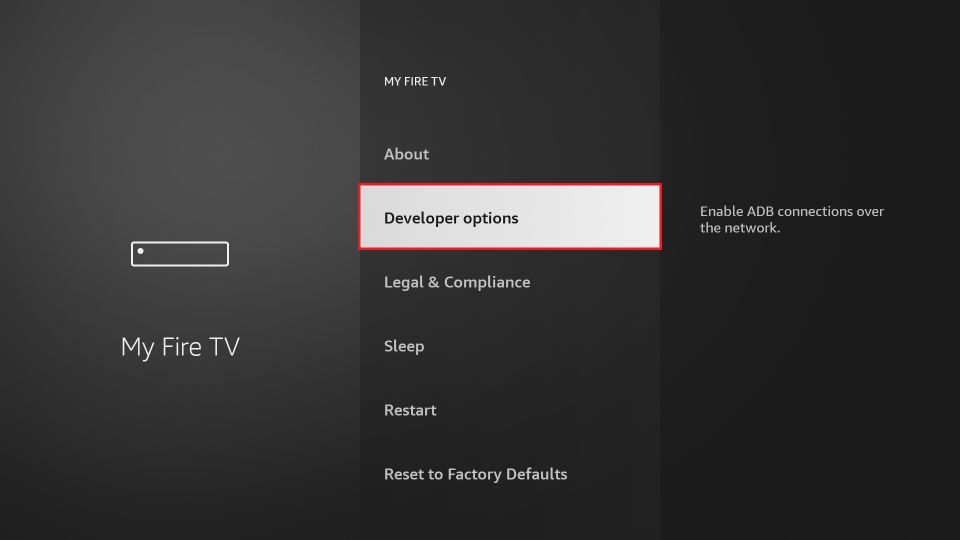Enable Apps From Unknown Sources
Step 1.
Press the Home button on the remote and click Settings.
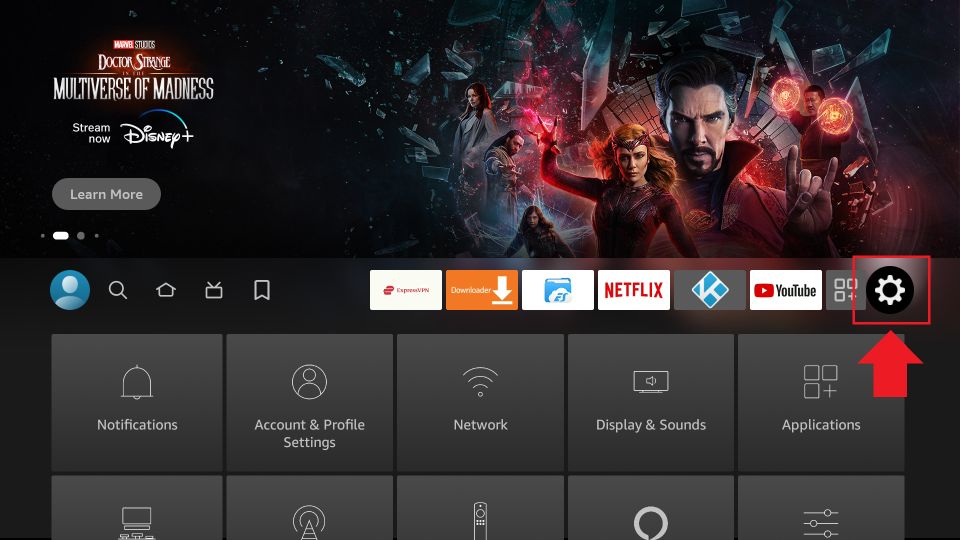
Step 2.
Click My Fire TV
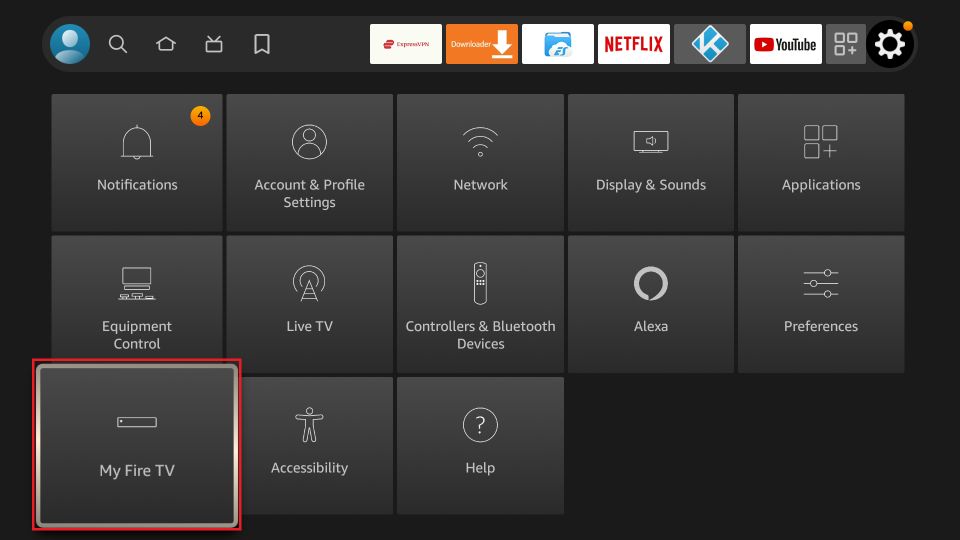
Step 3.
Click About (only if you DO NOT see Developer Options on this screen).
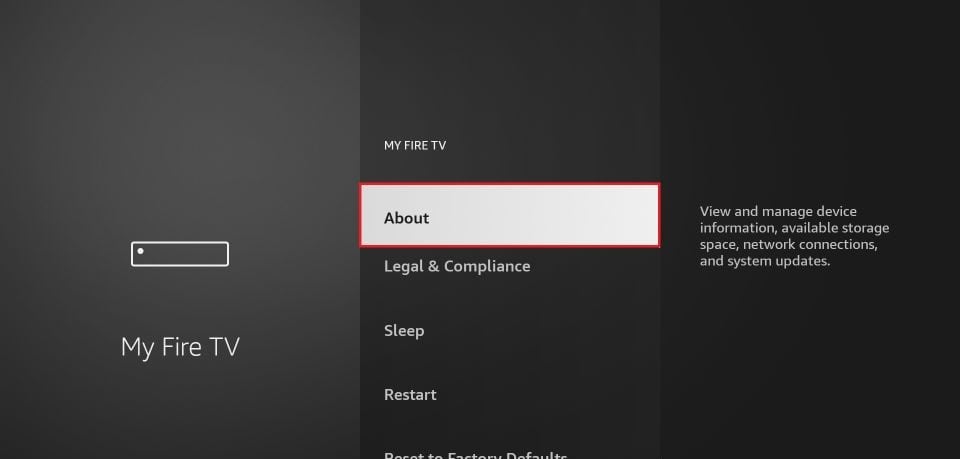
Step 4.
Click on your Fire TV Stick quickly 7 times.
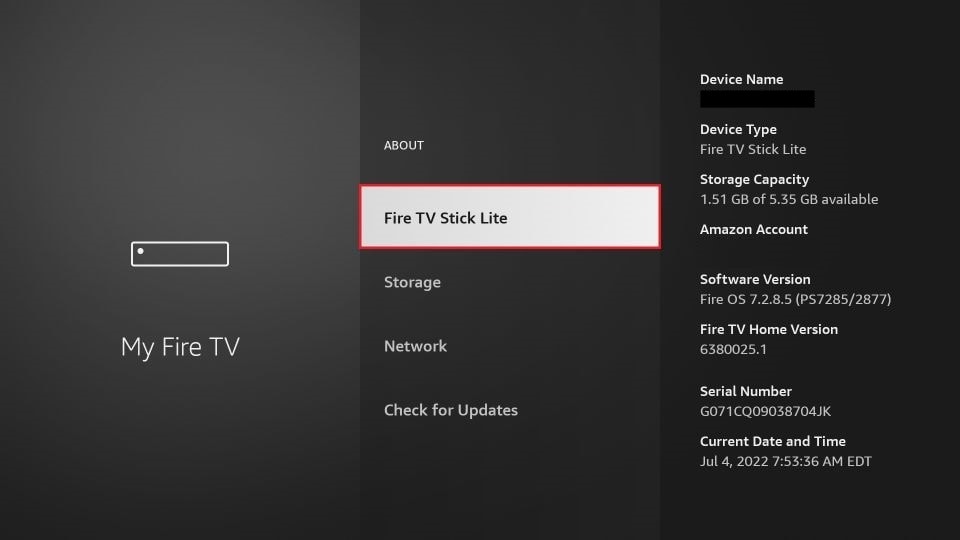
Step 5.
You will see a notification at the bottom saying No need, you are already a developer. That’s it, you have enabled Developer Options.
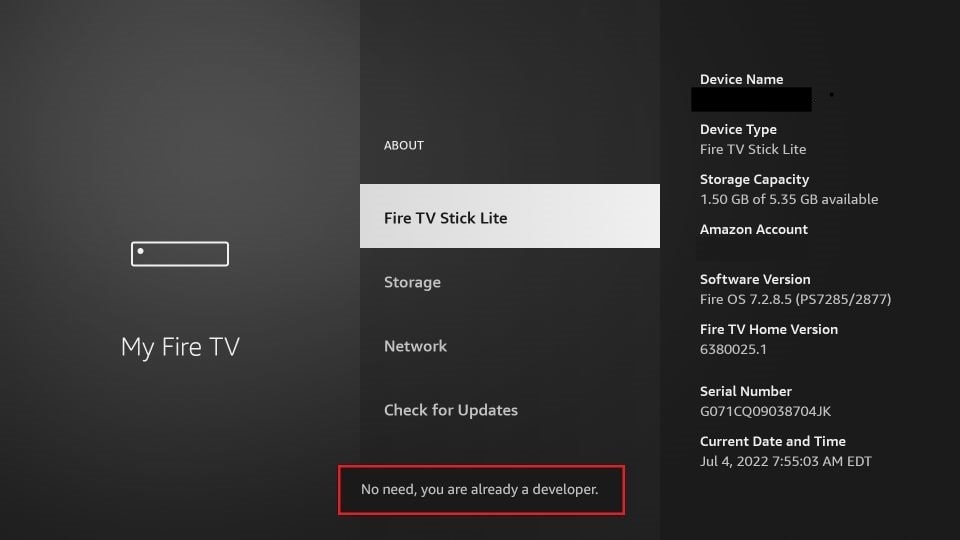
Step 6.
Press the back button once or go back to Settings > My Fire TV and you will now see Developer Options.
Now you can go into Developer Options and enable Apps from Unknown Sources and continue your installation.